I’ve had this photo printed for a while and it has been waiting for the day I could scrapbook it. Well, that day finally came.
The photo draws me in and I wanted to find a quote to bring it alive. Sometimes my own words simply don’t capture what I’m trying to say so I look to someone else. Usually I jump over to Quote Garden which is fabulous for finding quotes on a hoard of themes.

In order to ensure this photo would stand out, I wanted to use a black metallic paper. This one happens to be from CutCardStock.com. It is a piece of 12×12″ cardstock from the Stardream Metallics line, called Onyx. All 12×12″ papers are discounted this month at CutCardStock.com so definitely go check out the site.
I also wanted to use a technique that would bring out the distinctive beauty of this paper. I decided to score the entire page to make it appear quilted.
Here is how you can do it too.
Using your favorite scoring tool, rotate the page “on point” and place at 8½”, one on the vertical and one on the horizontal.

Score place your score tool into the groove at 8½” and then run it down to the bottom of the platform. Repeat by one inch increments on either side. Because of the page size, you will not be able to complete the full score lines. I recommend pulling the paper up beyond the top ruler and carefully continue to score.
If needed rotate the page 180° to complete the first set of diagonal lines. Then turn the page 90° and employ the same process for a finished page.

 Feel free to use this side or, turn it over, as I did, for a slightly different look.
Feel free to use this side or, turn it over, as I did, for a slightly different look.

Trim your photo to 4×5-½”. Also trim a mat from Curious Metallics Bloom. Punch the corners of both.


Create page embellishments by die cutting/embossing S5-012 Classic Frame (2 times from Stardream Metallics Opal), and S7-017 On the Vine Border Grand (once from Stardream Metallics Opal and once from Curious Metallics Bloom). Keep the inside of the frames for later use.
 {Doesn’t that embossing look amazing!}
{Doesn’t that embossing look amazing!}
Trim the leaves off of the Bloom colored Vine and then trim to make the vine smooth.

Create the title block by adding letter stickers to the Opal block leftover from cutting the frame. Write the rest of the quote onto a chipboard tag and add it to the bottom of the block.

Assemble the photo frame by layering the two frames so that the pieces create a heart shape where they come together.

Then add the photo and mat.

Assemble the page as shown and enjoy for years to come.

Important Stuff
Papers Stardream Metallics 105# cover stock in Onyx and Opal, Curious Metallics Berry (CutCardStock.com) (Don’t forget, all of CutCardStock’s 12×12 papers are on sale this month, January 2011)
Tools S5-012 Classic Frame, S7-017 On the Vine Border Grand, Wizard™ (Spellbinders™); Martha Stewart Crafts™ Paper Scorer (EK Success)
Embellishments Heidi Grace Designs Chipboard tag (Fiskars), 0.3 Gray Multiliner pen (Copic)
Adhesives 3D Adhesive squares (SCRAPBOOK ADHESIVES by 3L)
Other Stuff Letter stickers, corner rounder punch, PVA glue
Tags: Copic, Curious Metallics, CutCardStock.com, eli, Instructions, Layout, PVA Glue, S5-012 Classic Frame, S7-017 On the Vine Border Grand, SCRAPBOOK ADHESIVE by 3L, Spellbinders, Stardream Metallics, Tutorial, Wizard

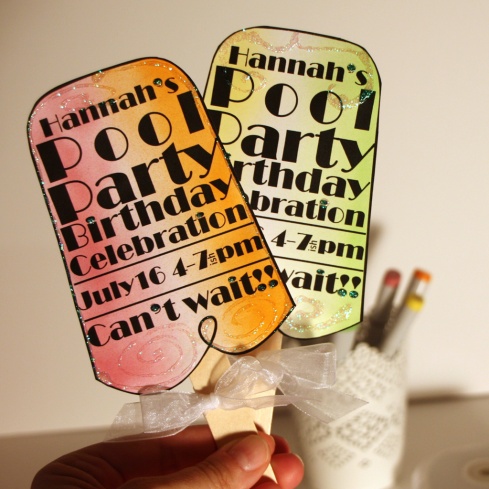
















































Visitor’s thoughts…